Benutzer-Werkzeuge
Dies ist eine alte Version des Dokuments!
Inhaltsverzeichnis
Magento 1 idealo Direktkauf
https://www.fatchip.de/Plugins/Magento/Magento-1-idealo-Direktkauf.html
http://partner.idealo.com/de/direktkauf/
https://github.com/FATCHIP-GmbH/plugin-magento-idealodk (private)
https://www.youtube.com/watch?v=M3OpY_Mz7Ho
Requirements
- Magento 1.x
- libcurl installed on your server
- A merchant-account with idealo
Installation
Do NOT use Magento Connect to install the plugin. We are working on to make this possible in one of the next releases.
- Unzip the package
- Transfer the folders app, js and lib into your shop root
- Go to System → Cache management.
- Clear the cache on the button Flush Cache Storage.
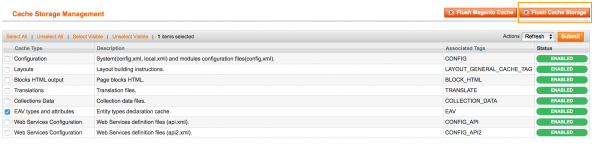
- Log out from the Magento admin panel and log in again.
- Configure the plugin under System → Configuration → Idealo Direktkauf. (see Configuration section below for further details)
- You can adjust the schedule for running imports and exports in
app/code/community/Idealo/Direktkauf/etc/config.xml(flush Cache storage after modifying). - Make sure a minutely cronjob is set up in your magento installation to
cron.phpso the configured jobs will be executed.
Configuration
'Grundkonfiguration'

- 'Aktiv'
Activate or deactivate the plugin.
- 'Modus'
Here, you can configure the test or live mode.
- 'Authentifizierungs-Token'
You can get your auth-tokens from your idealo account manager.
- 'Error-Email-Adresse'
This is the email-address the plugin sends error messages to.
- 'Als Stornierungsgrund übermittelter Wert'
Select a default value that is transmitted to idealo in case of a cancellation. You can set an individual value per canceled order to overwrite the default.
- 'Logging aktiv'
If logging is activated, the plugin writesvar/log/idealo_direktkauf.log.
- 'Multistore Modus'
Multistore mode disabled: Everything is imported into the standard store. Multistore mode active: The import must be configured correctly for each store view.
- 'Bestell-Import Grenze'
Max amount of orders imported in one script-call. A good value for testing purposes would be 3, for live mode 100. Leave empty for unlimited import.
'Zuweisungen'
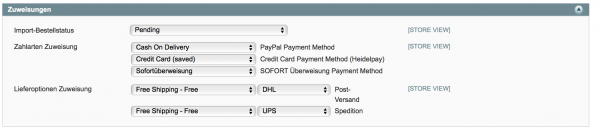
- 'Import-Bestellstatus'
The status of imported idealo orders.
- 'Zahlarten Zuweisung'
Here, you can assign your shop payment methods to the idealo Checkout payment methods.
- 'Lieferoptionen Zuweisung'
Here, you can assign the shipping methods from your shop to the idealo Checkout shipping methods.
'Konfiguration prüfen'
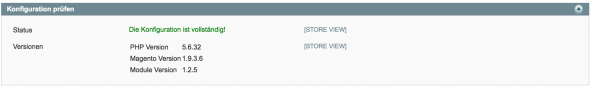
- 'Status'
The status of your idealo Checkout plugin configuration.
- 'Versionen'
Shows the installed PHP, Magento and plugin version.
'Testen'

- 'Bestell-import'
Test order import from idealo Checkout.
- 'Status-Export'
Test status export from Magento to idealo Checkout.
FAQs
How can I set an individual revokation reason per canceled order?
After you canceled an order a dropdown appears in the idealo Direktkauf - Box in the information - tab of the order in Magento Backend. You can either choose „Kunden-Wiederruf“, „Retoure“ or „Vom Händler abgelehnt“.
Support
Sollten Sie Hilfe von FATCHIP benötigen, schicken Sie bitte eine detaillierte Fehlerbeschreibung inkl. Plugin- und Shopversion an support@fatchip.de.
