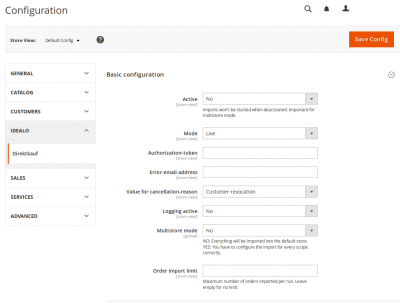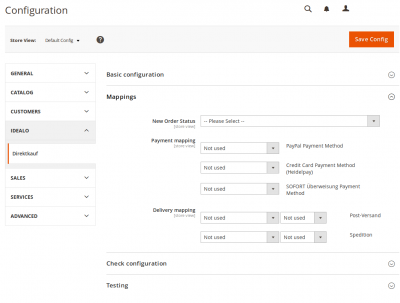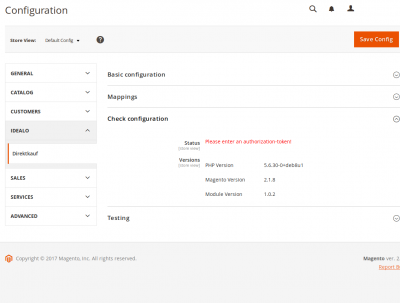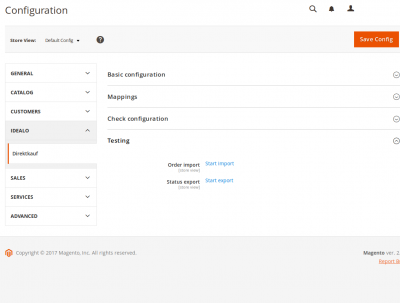Benutzer-Werkzeuge
Dies ist eine alte Version des Dokuments!
Inhaltsverzeichnis
Magento 2 idealo Direktkauf
https://www.fatchip.de/Plugins/Magento/Magento-2-idealo-Direktkauf.html
https://partner.idealo.com/de/direktkauf/
https://github.com/FATCHIP-GmbH/plugin-magento2-idealodk (private)
Requirements
- Magento 2.x
- A merchant-account with idealo
Installation
- Download the latest release.
- Unzip the files in a folder.
- Transfer the folder (only one, named 'app') to the Magento2 installation folder on your server.
- Connect to the command line terminal and run the following commands, in the magento2 installation directory:
php bin/magento module:enable -c Idealo_Direktkauf php bin/magento setup:upgrade php bin/magento setup:di:compile php bin/magento cache:clean
Configuration
- 'Aktiv'
Activate or deactivate the plugin. - 'Modus'
Here, you can configure the test or live mode. - 'Authentifizierungs-Token'
You can get your auth-tokens from your idealo account manager. - 'Error-Email-Adresse'
This is the email-address the plugin sends error messages to. - 'Als Stornierungsgrund übermittelter Wert'
Select a default value that is transmitted to idealo in case of a cancellation. You can set an individual value per canceled order to overwrite the default. - 'Logging aktiv'
If logging is activated, the plugin writes var/log/idealo_direktkauf.log. - 'Multistore Modus'
Multistore mode disabled: Everything is imported into the standard store. Multistore mode active: The import must be configured correctly for each store view. - 'Bestell-Import Grenze'
Max amount of orders imported in one script-call. A good value for testing purposes would be 3, for live mode 100. Leave empty for unlimited import.
- 'Import-Bestellstatus'
The status of imported idealo orders. - 'Zahlarten Zuweisung'
Here, you can assign your shop payment methods to the idealo Checkout payment methods. - 'Lieferoptionen Zuweisung'
Here, you can assign the shipping methods from your shop to the idealo Checkout shipping methods.
- 'Status'
The status of your idealo Checkout plugin configuration. - 'Versionen'
Shows the installed PHP, Magento and plugin version.
- 'Bestell-import'
Test order import from idealo Checkout. - 'Status-Export'
Test status export from Magento to idealo Checkout.
Disable / Uninstall
Disabling the plugin, instead of removing it, allows restore the feature faster later
To disable the plugin, connect to the command line terminal and run the following commands, in the magento2 installation directory:
php bin/magento module:disable -c Idealo_Direktkauf php bin/magento setup:di:compile php bin/magento cache:clean
To completely remove the plugin :
- Disable the module (see above).
- Delete the directory app/code/Idealo from your shop root folder.
- Edit the file app/etc/config.php :
- delete the line : 'Idealo_Direktkauf' ⇒ 0,.
In the database, remove the module entry in the table setup_module.- SQL equivalent : „DELETE FROM setup_module WHERE module='Idealo_Direktkauf';“
FAQs
How can I set an individual revocation reason per canceled order?
After you canceled an order, a dropdown appears in the idealo Direktkauf tab of the order in Magento Backend. You can either choose „Kunden-Wiederruf“, „Retoure“ or „Vom Händler abgelehnt“.
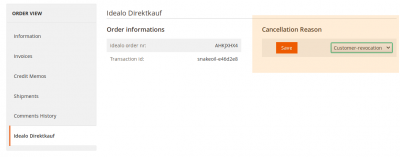
Why are the table headers broken ? (orders page, catalog page …).
An Apache mod is known to break some Magento mechanism during inclusion of javascript files (Mod_Pagespeed). If this mod is enabled on your server, then you must follow thoses steps to exclude admin pages from the mod's scope :- Edit .htaccess file in your Magento 2 root folder
- Add the following lines at the end of the file :
ModPagespeedDisallow "*/admin/*" <- this should match the unique admin url you chose during Magento installation, the one that leads to Admin section ModPagespeedDisallow "*/backend/*" ModPagespeedDisallow "*/adminhtml/*"
Why do I get „Please specify a shipping method.“ error during import ?
The process is trying to simulate the order to trigger the events normally associated to a real order. However, the shipping address validation failed.
The two most likely reasons are :- Missing region/area code when necessary :
- You should either ensure that a region is provided in data coming from Idealo.
- Either, disable the region requirement in Admin→Stores→Configuration→General→General→State Options.
Shipping method is not validated.- You should check if mapping is correctly set in the module configuration section.
- If configuration is correct, then the chosen method is not allowing the import to proceed : to work around this, it is necessary to enable either freeshipping or flatrate shipping method.
The chosen shipping method can stay in configuration, the process just needs a temporary simple shipping method to proceed, then it turns back to the chosen method.Support
Sollten Sie Hilfe von FATCHIP benötigen, schicken Sie bitte eine detaillierte Fehlerbeschreibung inkl. Plugin- und Shopversion an support@fatchip.de.
public/faqmagento2idealo.1511885438.txt.gz · Zuletzt geändert: 2017/11/28 17:10 von vincentboulanger
Seiten-Werkzeuge